
One of the most common reasons that people get viruses on their computers is because they don’t know what they should click and what they shouldn’t. Sometimes its important security updates that don’t get clicked or other times its dangerous programs that do get clicked and run. Avoiding the dangers of viruses and trojans requires a user that understands what they should and shouldn’t do, in other words, to click or not to click. We will continue updating this page with the information you need to be informed.
Java is asking to update, what should I do?
The short and simple answer is you should accept the update or uninstall it completely.
To understand why it is important we need to know what Java is and what it is used for. Java is a programming language that developers can use to make applications and is commonly used on websites for special videos, applications, and games. If a program or website is partially or fully programmed in Java then you will need Java installed on your computer to use it. Without Java you will find that some websites do not work properly.
So then why are updates important? Java releases updates for one of three reasons;
- New or improved features
- Fix problems in a previous release
- Patch a security vulnerability
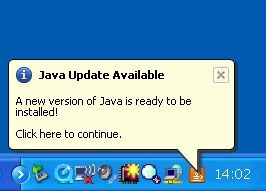
Most Java updates are because of reason number three. Viruses are frequently written using Java and are hidden on websites to exploit or infect any computer with Java that visits the website. Oracle, the owner of Java, discovers these exploits and releases updates that will protect its users from getting the virus. This means that the vast majority of viruses and trojans written in Java will only work on computers that haven’t done their Java updates.
So what should you do if you haven’t updated Java in years? If you haven’t updated Java in a long time the best option would be to uninstall Java from your computer and then download the newest version from Oracle’s website (or leave it uninstalled).